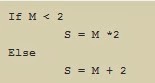In general, * 2GB swap space for 4GB of RAM or less. * 4GB swap space for 4-16GB of RAM * 8GB swap space for 16-64GB of RAM * 16GB swap space for 64-256GB of RAM * 32GB swap space for 256-512GB of RAM But, Here is some-more detailed information about calculating swap space, Swap space can be a dedicated swap partition (recommended), a swap file, or a combination of swap partitions and swap files. Swap should equal 2x physical RAM for up to 2 GB of physical RAM, and then an additional 1x physical RAM for any amount above 2 GB, but never less than 32 MB. So, if: M = Amount of RAM in GB, and S = Amount of swap in GB, then Using this formula, a system with 2 GB of physical RAM would have 4 GB of swap, while one with 3 GB of physical RAM would have 5 GB of swap. Creating a large swap space partition can be especially helpful if you plan to upgrade your RAM at a later time. For systems with really large amounts of RAM (more than 32 GB) you can likely get away w