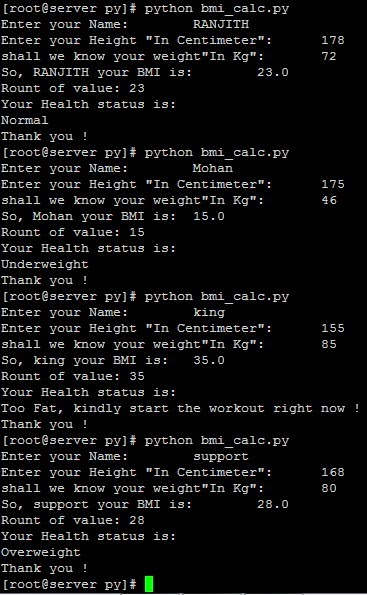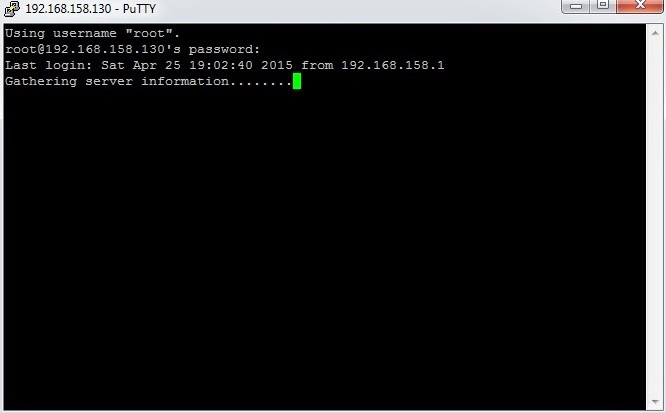Requisites / difference between 'require and require_in' in SaltStack:

The Salt requisite system is used to create relationships between states. You can find more details about Requisites on here require: * This is the most basic requisite which allows us to specify that one state requires another state to be run successfully first. * Also ensures correct ordering and the requiring states runs only if the required state ran successfully. Ex: # cat req.sls require_check: # REQUIRING STATE cmd.run: - name: echo FIRST - require: - cmd: require_check1 require_check1: # REQUIRED STATE cmd.run: - name: echo SECOND If the REQUIRED STATE not successful: require_in: * Requisites of this form( _in ) force other states to depend on the state that contains the requisite. * The requiring states run first and then run the required state if requiring state run succcessful. Ex: # cat req.sls require_check: # REQUIRING STATE cmd.run: - name: echo FIRST - require_in: - cmd: require_check1 require_check1: # REQUIR